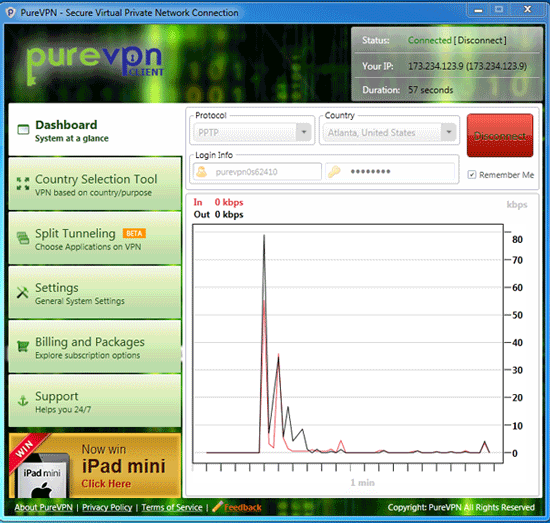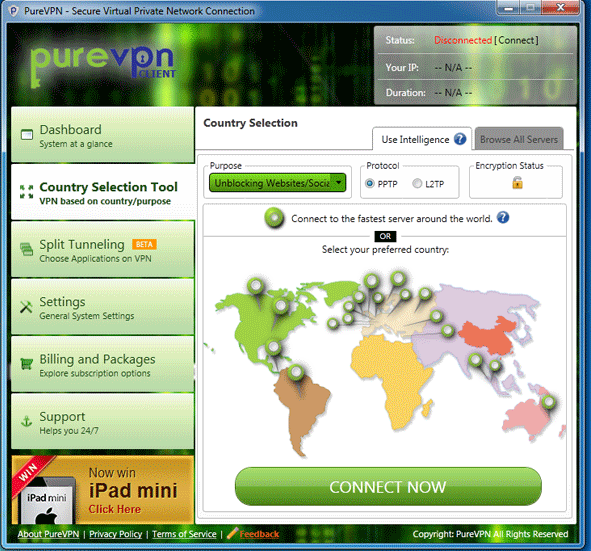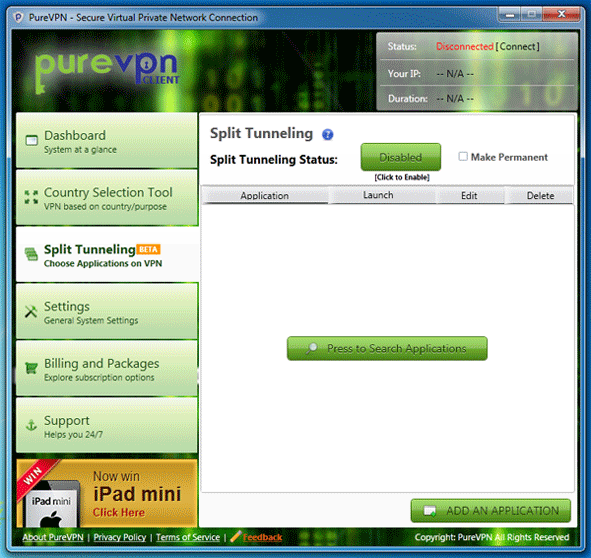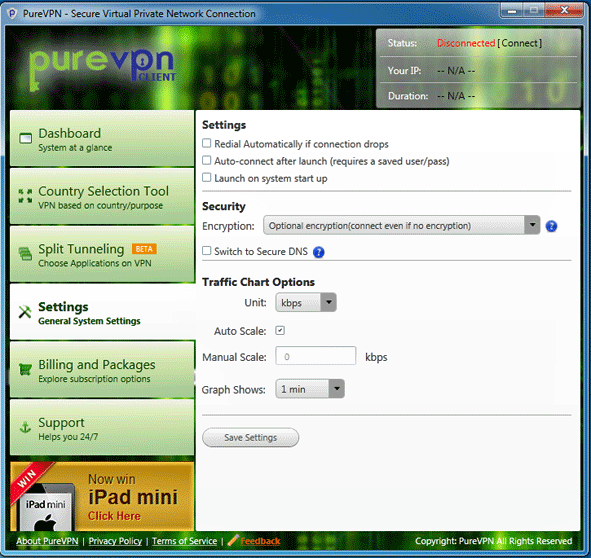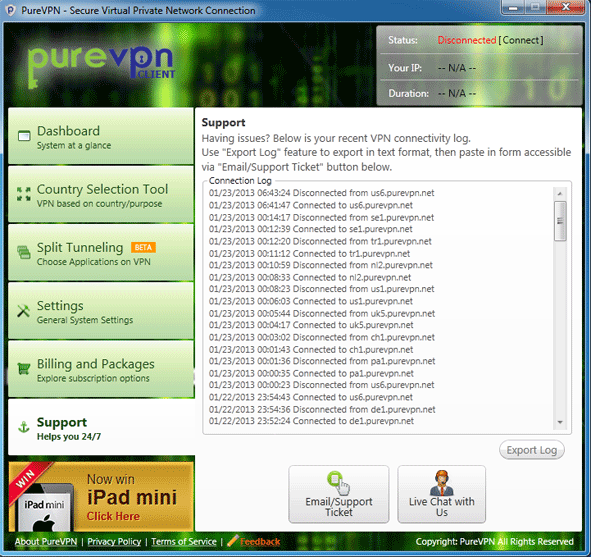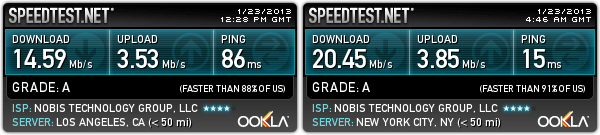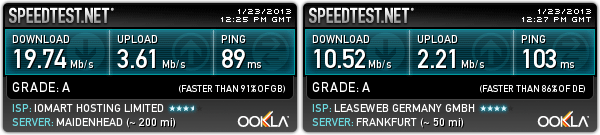Pure VPN Review and SpeedTest
If a VPN were a car, PureVPN would be a Ferarri. It’s got style for miles and features galore, but mostly it’s built to go fast. PureVPN is fast, fast, fast! Oh, and did we mention that their software is some of the best in the business? All this performance comes at a premium price, but power users will find PureVPN well worth it.
If a VPN were a car, PureVPN would be a Ferarri. It’s got style for miles and features galore, but mostly it’s built to go fast. PureVPN is fast, fast, fast! Oh, and did we mention that their software is some of the best in the business? All this performance comes at a premium price, but power users will find PureVPN well worth it. Read the rest of our PureVPN review to see why…
PureVPN Feature List
| VPN Features | Details |
|---|---|
| VPN Protocols | PPTP, L2TP, SSTP |
| Easy Software Setup? | Yes |
| # of Countries with Servers | 15 |
| IP Addresses | Lots |
| Encryption | 128-Bit |
| DNS Leak Protection? | Yes (Optional) |
| VPN Speed | Very Fast |
| HD Streaming Capable | Yes |
| Logging Policy | Temporary |
| Skype Allowed? | Yes |
| BitTorrent Allowed? | Yes |
| P2P Allowed? | Yes |
| Mobile App | PureVPN Android App |
| Other Features | Split Routing, Bandwidth Monitor |
| Customer Support | 24/7 Email |
| 1 Month Price | $18.00 |
| 12 Month Price | $13.33/month |
PureVPN Software and Features
PureVPN offers 128-Bit encryption and stellar technical suppor for their Gigabit+ VPN servers in more than 24 cities and 15 countries worldwide. PureVPN has invested heavily in the user experience and their top of the line vpn software is only matched by the extremely fast speeds users experience with PureVPN.
Unlike most VPN client software that has one or two settings screens, PureVPN has 6 separate screens, offering impressive features and powerful customization offering near-complete control over the VPN experience.
Software Dashboard View
The Dashboard view offers most of the quick options you need for a new VPN session. Users can select their protocol of choice, server location, and whether to save their login info for a future session. The main screen also features an In/Out bandwidth graph and displays the new VPN IP address in the upper right corner once a connection is established.
PureVPN Country Selection
The country selection tool is an easy graphical interface to choose your server by country. It also features intelligent server selection that let’s you choose the purpose of your current vpn session (for example HD Video streaming, unblocking websites, or p2p) and PureVPN will automatically connect you to the best server worldwide for that specific purpose.
Pure VPN Split Tunneling
The split tunneling functionality is a powerful feature that is unique to PureVPN. Split Tunneling allows users to route only specific programs through the VPN tunnel and let all other programs use the standard internet connection. For example, if a user wants separate browsers for secure and standard browsing, they could route Firefox through the VPN and leave Chrome outside. A common use of this feature would be for p2p/Bittorrent use, allowing users to only encrypt their Torrent traffic and possibly a private browser while everything else stays as normal.
PureVPN General Settings
The settings screen offers general options like auto-connect and auto-launch alongside more advanced features such as the option to use Secure DNS Servers and whether to force Encryption on server connect.
PureVPN Integrated Tech Support
PureVPN goes a step beyond most other VPN services by building a tech support interface right into their software. You can email support or start a 24/7 live chat session directly from the VPN software. It even features the ability to export the connection log, to help tech support quickly diagnose and fix technical issues.
PureVPN Speed Test
If you think PureVPN’s software is impressive, wait till you see the speeds. Our internet connection through our ISP is capped at around 15Mbps, and PureVPN consistently maxed it out, even exceeding our bandwidth cap on several occasions. The bottom line is, Pure VPN is fast enough for anything.
Who should pick PureVPN?
PureVPN starts at $13.33/month for their unlimited package, which puts them among the more expensive consumer VPN’s, but they offer features that more than justify the premium price. If you need top-notch features or ultra-fast speeds, PureVPN should be at the top of your list. They offer more functionality and faster speeds that any other VPN we’ve tested so far. If you are looking for a VPN for streaming HD video, PureVPN is the best option we have tested.
PureVPN Works Great For:
- HD Video Streaming (PureVPN is extremely fast)
- Bittorrent/p2p
- Power Users (If you need alot of features and options, PureVPN has the most)
- Anonymous internet browsing
- Users who only want specific programs to use the VPN (PureVPN has Split Tunneling)
- Secure browsing on unsecured networks