IPVanish vs. ExpressVPN
IPVanish and ExpressVPN are two of the most popular VPNs in the world. The are best known for their fast speeds and huge number of server locations (60+ countries for each).
On paper the services look very similar, but our detailed VPN comparison will test the limits of both providers and see who comes out on top.
IPVanish vs. ExpressVPN (Quick Comparison)
| IPVanish | ExpressVPN | |
|---|---|---|
| Logo |  |  |
| Website | www.ipvanish.com | www.expressvpn.com |
| Company Location | United States | British Virgin Islands |
| VPN Protocols | OpenVPN, L2TP/IPsec, PPTP | OpenVPN, L2TP/IPsec, PPTP |
| OpenVPN Encryption Strength | AES 256-bit | AES 128-bit, 256-bit |
| # of countries | 60+ | 78+ |
| # of total server locations | 100+ | 100+ |
| Logging Policy | Temporary ‘Connection’ logs, no activity logs. Learn more… | Temporary ‘Connection’ logs, no activity logs. Learn more… |
| Custom VPN app for: | Windows, Mac, Android, iOS | Windows, Mac, Linux, Android, iOS |
| Kill-switch | Yes | Yes |
| DNS Leak Protection | Yes. Private DNS servers. | Yes. Private DNS Servers. |
| Torrents/P2P allowed? | Yes. All servers | Yes. |
| Speed | Fastest | Fast |
| Pricing |
|
|
| Read our full review | ||
| Website |
Software
Both ExpressVPN and IPVanish have their own custom software. We ran our tests for this comparison on the latest version of their windows client.
ExpressVPN
ExpressVPN’s software is lightweight, fast, and functional. It gives you easy access to all the settings & features you want, including:
- Kill-Switch
- DNS Leak protection (toggle on/off)
- Server locations (sortable, or custom ‘favorites’ list).
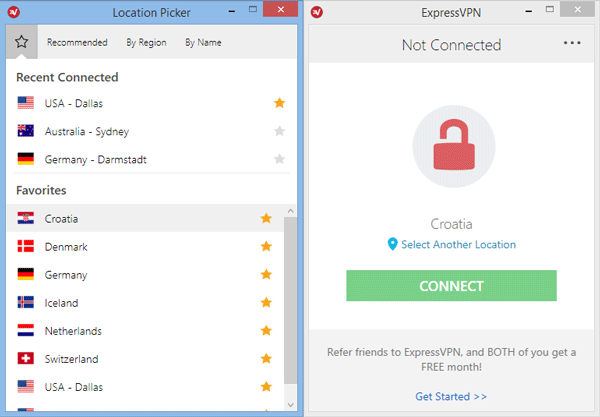
ExpressVPN server ‘favorites’ (left) and connection view (right)
Location Picker
I love ExpressVPN’s ‘location picker’ menu which lets you quickly find and connect to the exact server you’re looking for. You sort servers by region or name.
The best feature is the custom ‘favorite servers’ menu. To add new servers to your favorite’s list, simply click the gray star next to any server location. Once it turns gold, it will instantly be added to your favorites list for easy access.
Settings
The options menu allows you to toggle various security settings, including enable/disable the kill-switch and DNS leak prevention features.
Unlike most VPN software which is usually OpenVPN only, ExpressVPN’s client gives you full access to every protocol, including:
- OpenVPN (UDP/TCP)
- L2TP/IPsec
- PPTP
- SSTP (can be used as ‘stealth mode’ to unblock firewalls)
IPVanish Software
IPVanish has really put alot of effort into developing their software over the past year or so.
They’ve added multiple features including:
- Kill-switch
- Private DNS
- IPv6 leak protection
- Obfuscated ‘stealth’ protocol
- Smart server sorting/filtering
- Split-Tunneling
The software takes up alot of screen real estate, but you can minimize or close the GUI after you connect. The main view is a map view that lets you verify your virtual location and new IP address.
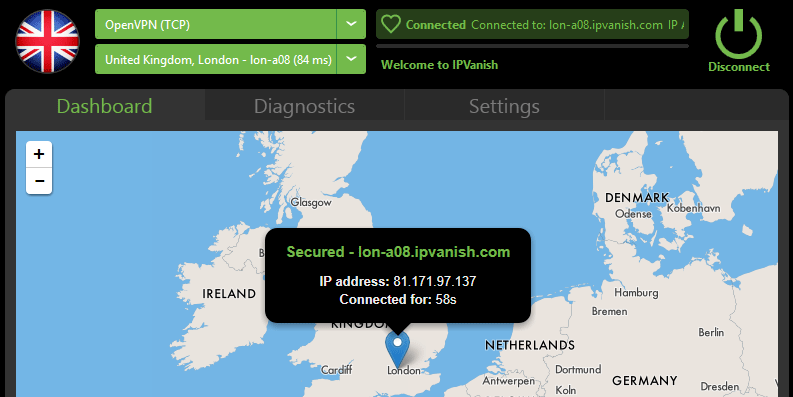
Confirm your location and IP address
You can access the advanced security settings from the ‘settings’ tab in the Dashboard view which gives access to features like IPv6 leak protection and the kill-switch.
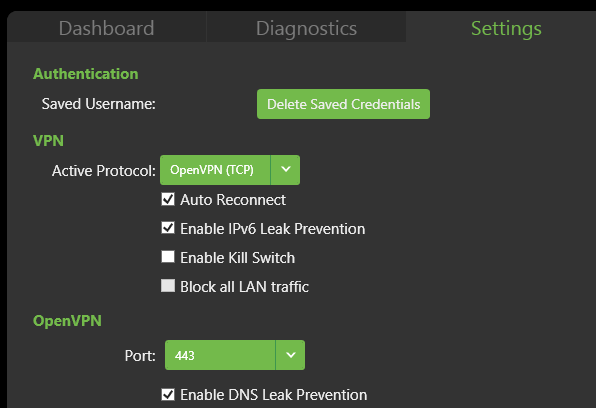
IPVanish software settings
You can access all 5 VPN protocols directly from the software. Most users should stick with OpenVPN TCP or UDP unless you have a good reason to use an insecure protocol like PPTP.
Software (WINNER): TIE
This one was too close to call. We like ExpressVPN’s smaller client and their inclusion of a favorite’s list. IPVanish on the other hand threw in IPv6 leak protection, and advanced server selection tools (smart-select, sort by ping, and an instant text search feature).
Both these companies make excellent software, so there are no wrong choices on that front.
Security & Encryption
Both these VPNs offer AES encryption up to 256-bit (military strength). But how does the rest of their security match up?
ExpressVPN
ExpressVPN has the following security specs:
- 128-bit, 256-bit AES encryption (OpenVPN)
- Up to SHA-512 authentication (highest level)
- Kill-Switch
- Private DNS servers
Encryption
We really like the fact that ExpressVPN gives you a choice of AES-128 or 256. This lets you choose between additional speed or additional security. (Both AES-128 and 256 are considered secure until at least 2020).
SHA-512 uses 512-bit hash authentication to make sure your data isn’t being intercepted or tampered with. SHA-512 is the highest level of the newer SHA-2 authentication suite and is incredibly secure.
IP Leak Protection
ExpressVPN has an optional kill-switch which should prevent your true IP from leaking in the event of an accidental disconnect. They also use private DNS resolvers, but they don’t explicitly have a DNS leak prevention option built into the software.
IPVanish
IPVanish security specs:
- 256-bit AES encryption (OpenVPN)
- SHA-256 authentication
- Kill-switch
- DNS leak protection
- IPv6 leak protection
Encryption
IPVanish uses 256-bit AES encryption for their OpenVPN client (you can choose TCP or UDP). The authentication method is SHA-256 which, while not quite as secure as ExpressVPN’s SHA-512, it is still plenty strong to resist man-in-the-middle attacks. In fact we prefer SHA-256 because it’s faster while still being secure.
Our only gripe is that you can’t choose 128-bit encryption (for low security/high bandwidth uses) but IPVanish tells us this feature may be introducted in an upcoming release.
IP Leaks
IPVanish built triple leak protection into their desktop VPN software. It is capable of blocking:
- DNS Leaks
- Disconnect leaks (with the optional kill-switch)
- IPv6 Leaks
IPVanish uses their own private, self-hosted DNS servers so your web history stays private.
Security (WINNER) = IPVANISH
With triple IP leak protection and 256-bit AES encryption, IPVanish is clearly a high-security VPN service.
Server Locations / Countries
Both these providers are among the most prolific and global VPN services. Each has over 100 servers in more than 60 countries around the world. This gives you tremendous choice as far as your virtual location (and # of unique IP addresses you can choose from).
ExpressVPN Locations
ExpressVPN has 100+ servers in 78 countries (and counting). We couldn’t even fit their location list on this page, but you can find it on their site.
IPVanish Locations
IPVanish has 60+ servers in over 100 cities (with more than 40,000 unique IP addresses). Below is a partial list of their server locations (we couldn’t fit South America, Africa, or Australia in the pic!). Find the full server list here.
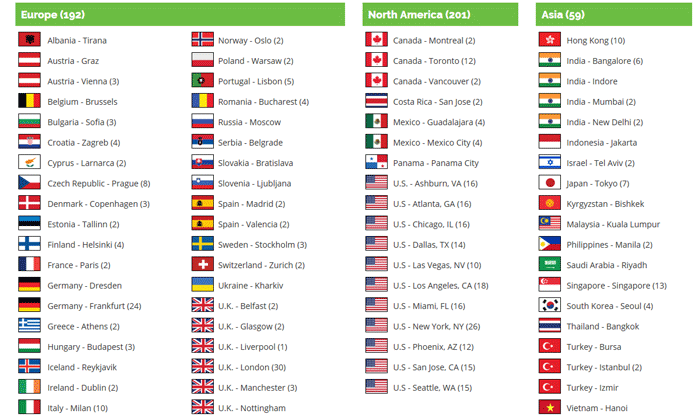
Most of IPVanish’s server locations
Most Servers (WINNER) = ExpressVPN
78 is more than 60. ExpressVPN wins this round.
Speed / Speedtests
Both IPVanish and ExpressVPN are upper-class services when it comes to speed, but one really stood out in our tests.
We tested from an east coast USA location, using 1 USA server and 1 European server for each test.
ExpressVPN Speedtest Results:

Chicago, USA (left) and Netherlands (right)
Analysis: ExpressVPN got a B and a B+ respectively. Not bad, but not amazing.
IPVanish Speedtest Results

California, USA (left) and Germany (right)
Analysis: IPvanish received ‘A’ scores on both USA and European test servers. This is an outstanding result and demonstrates just how fast their servers really are.
Speedtest Winner: IPVanish
This one was a no brainer. IPVanish is still the fastest VPN we’ve tested.
Pricing/Value
We’d be kidding ourselves if we didn’t think that price is a major factor when choosing a VPN. Many users make the determination on price alone (not recommended). Let’s see how IPVanish and ExpressVPN stack up on price.
ExpressVPN Pricing
Here’s the latest pricing from their website:
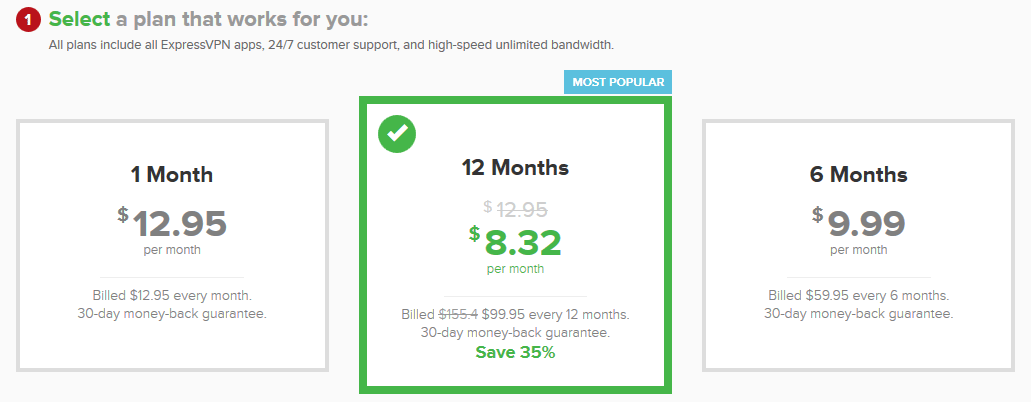
ExpressVPN Pricing/Plans
All ExpressVPN packages come with the exact same features, the only different is the subscription length.
The available plans are:
- 1 month: $12.95/month
- 6 months: $9.99/month
- 12 months: $8.32/month (best deal and 35% savings).
ExpressVPN Refund Policy
ExpressVPN has an industry-leading 30 day 100% refund policy.
IPVanish Pricing
Here’s IPVanish’s latest pricing chart:
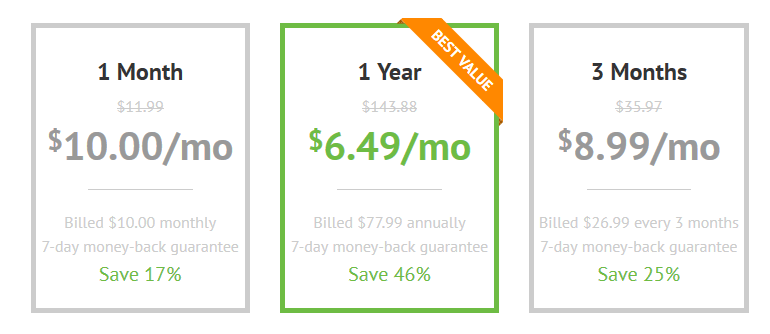
IPVanish pricing/plans
Like ExpressVPN, all plans are identical in features, the only difference is the subscription length and price.
The options are:
- 1 month: $10/month
- 3 months: $8.99/month
- 12 months: $6.49/month (a 46% savings and the best deal!)
IPVanish refund policy
IPVanish has a 7-day 100% refund guarantee, so you can try their service risk-free for a full week.
Pricing (WINNER): IPVANISH
There’s no denying ExpressVPN’s refund policy is impressive, but it’s clear that IPVanish is a much better value. Priced about 25% lower, IPVanish offers faster speeds at a lower price (something very rare with VPN providers).
IPVanish vs. ExpressVPN (Conclusion & Results)
It’s been an epic battle between these two heavyweights but I think we have a winner.
Let’s tally the results and see who won each round:
- Software: Tie (1-1)
- Security/Encryption: IPVanish (2-1)
- Server Locations: ExpressVPN (2-2)
- Speed: IPVanish (3-2)
- Pricing: IPVanish (4-2)
IPVanish was the clear winner here, outscoring ExpressVPN 4-2 in our comparison. They were especially impressive when it came to speed which we believe to be IPVanish’s #1 selling point.
Once you add in the fact that IPvanish is $2-3 cheaper than ExpressVPN (depending on your subscription length) the choice seems like a no-brainer. That said, each service has it’s own definite advantages, and if you don’t mind a bit more cash, ExpressVPN may be worth a look.
Choose IPVanish if:
- Fast speeds are your top priority
- You plan on using bittorrent/p2p
- Price is important to you
- You want a ‘Stealth’ VPN protocol
Choose ExpressVPN if:
- You want lightweight, fast software
- You need a ‘favorite servers’ feature
- You don’t mind spending a little more $$$
- You want to unblock Netflix (ExpressVPN has been pretty successful getting around Netflix’s famous ‘VPN blockade’
Thanks for checking out this comparison. Here are a few more articles you may be interested in:
Further Reading:
